- Mark as New
- Bookmark
- Subscribe
- Mute
- Subscribe to RSS Feed
- Permalink
- Report Inappropriate Content
Hi,
Would like some help or advice.
I am trying to upload contacts via an excel file, and when the system gives me the option to match the fields, I am struggling to match the physical address of our contacts to CC.
In the actual contact files, there are home, work and other fields for us to input their physical address.
But when you want to upload a file, it only states Address (Street address line and so on).
The question is if I select street address and so on, on the drop-down option when matching fields, where will that data go? Home, Work or other?
I don't want to do it individually as I have over 500 of them to update.
Any advice/ideas would be great
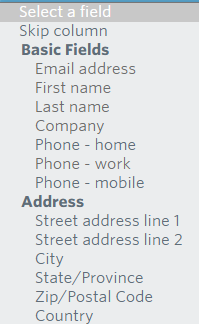

- Labels:
-
Contact Management
- Mark as New
- Bookmark
- Subscribe
- Mute
- Subscribe to RSS Feed
- Permalink
- Report Inappropriate Content
Hello @OACP ,
At this time, the imported address lines will default to the "home address" section as it appears on individual contact windows. I've marked your account as interested in development of a way to differentiate between address types during the import process. If and when there's an update to this feature request, our engineers will notify you directly.
~~~~~~~~~~~~~~~~~~~~~~~~~~~~~~~~~~~
William A
Community & Social Media Support
- Mark as New
- Bookmark
- Subscribe
- Mute
- Subscribe to RSS Feed
- Permalink
- Report Inappropriate Content
I second this request. It is frustrating that within the individual contact windows there are three separate physical address types, Home, Work, and Other, but when uploading bulk contacts from a spreadsheet it will not allow you to select any specific address type. It defaults to putting any address data in the standard Home address field. Even if you name your heading exactly how the field is labeled within the individual contacts (e.g. Work Address Line 1), it will only put it in the standard Home address field! The suggested workaround of using Custom Fields is ridiculous because the field already exists, so why should you have to create a redundant one? Nonetheless, even if you do create a Custom Field, it puts the address data in the standard Home address field AND the Custom Field you created! This is simply unacceptable.
