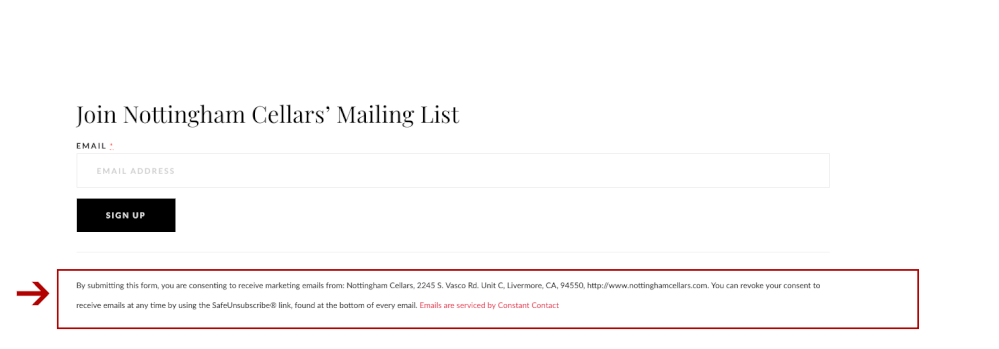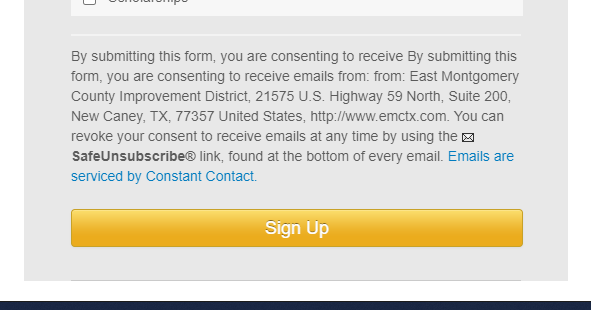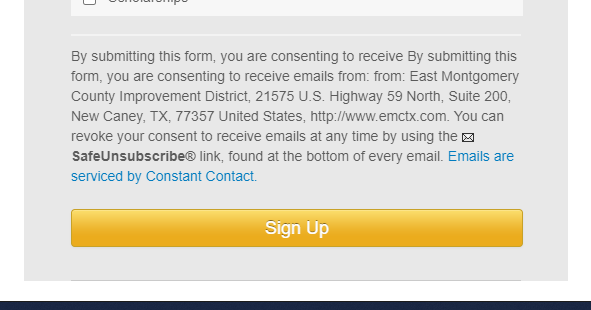- Constant Contact Community
- >
- Support Forum
- >
- Questions & Discussions
- >
- Re: how do I 'remove' the disclaimer text from a C...
how do I 'remove' the disclaimer text from a Constant Contact Embedded WP form?
- Subscribe to RSS Feed
- Mark Topic as New
- Mark Topic as Read
- Float this Topic for Current User
- Bookmark
- Subscribe
- Mute
- Printer Friendly Page
- Mark as New
- Bookmark
- Subscribe
- Mute
- Subscribe to RSS Feed
- Permalink
- Report Inappropriate Content
Hi,
Can someone show me how or where I can remove the disclaimer text on the Constant Contact WP plugin form: https://nottingham1.wpengine.com/ (2nd item on the page).
I'm using Constant Contact Forms for WordPress, which gives me options to update the widget but not to remove the disclaimer...Thanks!
- Mark as New
- Bookmark
- Subscribe
- Mute
- Subscribe to RSS Feed
- Permalink
- Report Inappropriate Content
Hey @MollyG037,
Thank you for reaching out to us! So unfortunately we are unable to remove that disclaimer bar from the bottom of a sign up form. Our terms and conditions require that to be there and it keeps us in compliance with the new GDPR regulation for information. I apologize for the inconvenience! Please let us know if you have any other questions.
Elevate your marketing with Constant Contact's Professional Design Services! From eye-catching email templates to custom branding and social media graphics, our professional design services are tailored to boost your business's impact and engagement. |
|---|
- Mark as New
- Bookmark
- Subscribe
- Mute
- Subscribe to RSS Feed
- Permalink
- Report Inappropriate Content
Hello!
I understand that I cannot remove this disclaimer, but how can I change the address listed?
Thank you!
- Mark as New
- Bookmark
- Subscribe
- Mute
- Subscribe to RSS Feed
- Permalink
- Report Inappropriate Content
Hello @colleenb426 ,
The physical address we automatically pull for disclaimers, footers, etc. can be found in your My Settings area, under the Organization Address section in the top-right.
~~~~~~~~~~~~~~~~~~~~~~~~~~~~~~~~~~~
William A
Community & Social Media Support
- Mark as New
- Bookmark
- Subscribe
- Mute
- Subscribe to RSS Feed
- Permalink
- Report Inappropriate Content
Email me. I'll tell you how it can be done.
- Mark as New
- Bookmark
- Subscribe
- Mute
- Subscribe to RSS Feed
- Permalink
- Report Inappropriate Content
Hi @AlisaM27
Although we do not offer the ability to remove this disclaimer, we're happy to hear you have found a workaround for this. I would however like to mention that editing or inserting additional html into ours can run the risk of breaking the code used in our forms.
Frankie.P
Community & Social Media Support
Did I answer your question? If so, please mark my post as an "Accepted Solution" by clicking the Accept as Solution button in the bottom right hand corner of this post.
You're not alone on your email marketing journey. Connect with a Marketing Advisor to see how they can help you develop the right strategy for your business and get the most out of your Constant Contact experience.
- Mark as New
- Bookmark
- Subscribe
- Mute
- Subscribe to RSS Feed
- Permalink
- Report Inappropriate Content
Hoping you can tell me how to do it too if you get this message!
- Mark as New
- Bookmark
- Subscribe
- Mute
- Subscribe to RSS Feed
- Permalink
- Report Inappropriate Content
Hi @HopeB80
I apologize, as previously mentioned in this thread, removing the disclaimer from the footer of your sign up form is a feature we do not provide. This is however feedback we have tracked in your account. Please let us know if there is anything else we can assist with in the meantime!
Frankie.P
Community & Social Media Support
Did I answer your question? If so, please mark my post as an "Accepted Solution" by clicking the Accept as Solution button in the bottom right hand corner of this post.
You're not alone on your email marketing journey. Connect with a Marketing Advisor to see how they can help you develop the right strategy for your business and get the most out of your Constant Contact experience.
- Mark as New
- Bookmark
- Subscribe
- Mute
- Subscribe to RSS Feed
- Permalink
- Report Inappropriate Content
can hyou let me know how to do this?
- Mark as New
- Bookmark
- Subscribe
- Mute
- Subscribe to RSS Feed
- Permalink
- Report Inappropriate Content
Hi @life12345
I apologize for any confusion this thread may have caused. However we are unable to remove the disclaimer from the footer of your sign up form, as it is a feature we do not provide.
Frankie.P
Community & Social Media Support
Did I answer your question? If so, please mark my post as an "Accepted Solution" by clicking the Accept as Solution button in the bottom right hand corner of this post.
You're not alone on your email marketing journey. Connect with a Marketing Advisor to see how they can help you develop the right strategy for your business and get the most out of your Constant Contact experience.
- Mark as New
- Bookmark
- Subscribe
- Mute
- Subscribe to RSS Feed
- Permalink
- Report Inappropriate Content
But there is incorrect information in the footer and when I go to settings there is no where to change the information. As you can see, the sentence repeats itself and then "from:" is repeated. WHERE/HOW CAN I CHANGE THIS? It's my info, not your disclaimer.
- Mark as New
- Bookmark
- Subscribe
- Mute
- Subscribe to RSS Feed
- Permalink
- Report Inappropriate Content
I don't know where to go to change the information in the footer. As you can see it repeats itself, there's a period where it doesn't need to be. I've never used constant contact before, so this is all new to me and I'm having a hard time finding things.
- Mark as New
- Bookmark
- Subscribe
- Mute
- Subscribe to RSS Feed
- Permalink
- Report Inappropriate Content
Hi @KelleyM213. I apologize for any confusion here. In the Fine Print Text area of My Settings > Edit Organization Info, this allows you to change the standard "marketing emails" text to something that more closely fits your business. I believe that you only wanted to have "emails" show so the text on your sign up form would read "By submitting this form, you are consenting to receive emails from East Montgomery County Improvement District". To make this happen, you will only type "emails" into this box. No other text is needed.
Caitlin M.
Community Manager
- Mark as New
- Bookmark
- Subscribe
- Mute
- Subscribe to RSS Feed
- Permalink
- Report Inappropriate Content
Thank you!
- Mark as New
- Bookmark
- Subscribe
- Mute
- Subscribe to RSS Feed
- Permalink
- Report Inappropriate Content
Try this CSS code within your Customize - Additional CSS - frontend option:
.ctct-disclosure{
display: none;
}
- Mark as New
- Bookmark
- Subscribe
- Mute
- Subscribe to RSS Feed
- Permalink
- Report Inappropriate Content
I love you right now! Thank you!!
- Mark as New
- Bookmark
- Subscribe
- Mute
- Subscribe to RSS Feed
- Permalink
- Report Inappropriate Content
Hello! I'd like to have to disclaimer translated in Brazilian Portuguese and Spanish. It seems the text doesn't recognises the language the site has, and that is a problem
-

Featured Article
The Power of Direct Subscriber Feedback: Measuring Customer Satisfaction
Today, understanding customer satisfaction is crucial. How can you know if customers are happy with your products or services?
See Article -

Featured Thread
The Unintentional Humor of Spam Emails
Have you ever wondered who or what is on the other side of a spam email? Take 10 minutes out of your day and watch this lighthearted video!
View thread -

Featured Thread
How to Create Images of Multi-Page PDFs
Discover the process of transforming PDFs with multiple pages into image files directly on Constant Contact.
See Article
Just Getting Started?
We’re here to help you grow. With how-to tutorials, courses, getting-started guides, videos and step-by-step instructions to start and succeed with Constant Contact.
Start Here