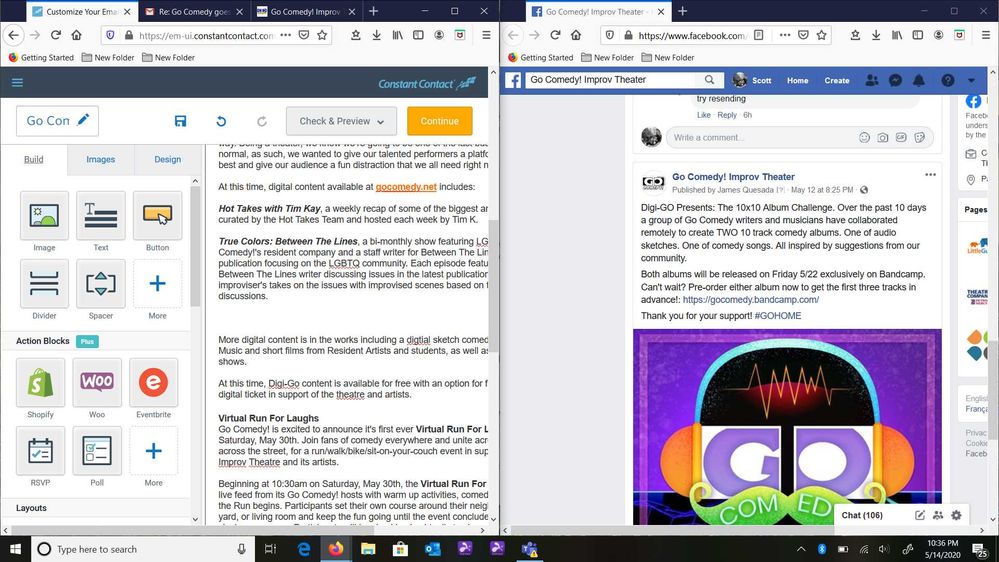Hiding the editing toolbar on the left
Does anyone know if there's a way to hide the toolbar on the left in the editing screen. It's incredibly annoying when you need to have two screens open. For example - having a webpage open to reference while creating your email. The toolbar is so big and chunky that it literally covers half the screen making it nearly impossible to edit your work.
I'm posting an example. It would be really great if we could minimize the toolbar.
- Find more ideas tagged with:
- 23402
Hello everyone,
The formatting toolbar in the Cross Platform / Device Editor (CPE) is now docked to the top of the editing screen, thereby resolving this issue. The docked toolbar is not present in emails still being built using the older 3GE builder.
You must be a registered user to add a comment. If you've already registered, sign in. Otherwise, register and sign in.